Description
This firmware will enable the most updated channels seamlessly on GOG2902 (refer to Freeview for further information).
We highly recommend that a professional installer complete this firmware update. Please note that our warranty does not cover the fault caused by an incorrect firmware refresh by the end user.
Please download the new firmware from OneDrive, then copy it over to a USB drive on your computer:
1. Plug the USB drive into the decoder USB port.
2. Menu

3. Setting

4. Press OK
5. Upgrade

6. Press OK
7. Select USB/Card Upgrade > /udska1 > GOG2902 dd mm yyyy.bin



8. Press OK
Wait around 60 seconds, and you’re done.
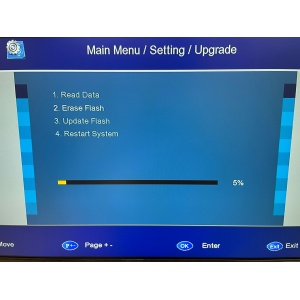
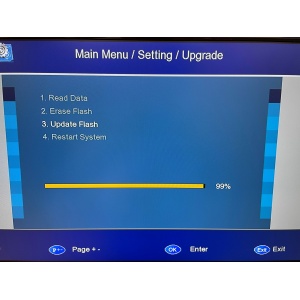

Note: Keep the power on when upgrading the firmware.
Be the first to review “GOG2902 Firmware Update” Cancel reply



Reviews
There are no reviews yet.